How to rank YouTube videos fast
Today I am going to
cover the most important topic of how to rank YouTube video on first page.
Basically I saw many of people who are struggling to rank their videos on
YouTube and a question is arise in those people mind that why they won’t get more
views on their YouTube videos. I have simple answer for those who have similar
question in their mind. And my answer is that your keyword research and your
videos posting method is not good enough to get place on the top of YouTube
searches. You may not get more views until your video find the top place on you tube search. I am here to tell you how to fix this with the minute effort. So
let’s start to rank our videos on YouTube.
Tube Rank Jeet2:
Here let me introduce
very simple application software which helps you to rank your videos on the specific
keywords with very little effort. Tube Rank Jeet2 is an application software
which mostly professional YouTubers are use to rank their YouTube videos. All
you need to do is to download the Tube Rank Jeet2 software from given link
below and extract it in your computer where ever you want. I recommend you to
install it in Local drive C. After installing it put the serial key in it and registers
it. Now in that time you will able to see Tube Rank Jeet2 interface. Now simply
you will need to type your targeted key word in the box show with the label Type
a keyword: put your targeted keyword and then select the number from 5, 7, 10,
15.20,30,40 and 50. These numbers indicate your competitor list how many number
of competitors you want to compete with. I recommend you to select 10 and the
hit the GO button. Then Please wait message appears on your laptop or on your
computer screen. After a few seconds a new window will open. Scroll all the way
down until you see #1st Ranking Difficulty and #9th Rank Difficulty. This will gives you
slightly batter ides that either your video could be ranked on that keyword
that you had selected for your video are not. If it shows red bar then leave
that keyword and try to find another one. And in case it show green bar in #1st
Ranking Difficulty then that keyword will perfect for you. Then simply
click on analysis. Then a new window will open there you will see the number of
competitor’s videos. You can use your competitor videos title, description and
the tags. But I recommended you to put your own title which you are selected for
your video in first phase put your own description in description box including
your website link, your face book page link if you have and ask for subscription
of your channel. Then put some tags. Tags are listed blow in two different categories.
Select tags from both of them by clicking on the tags. After you done the
entire thing that I had discussed earlier in this post than simply hit on the get
my score button. If you got more than 90 percent score then your package is
ready for YouTube video. You can directly upload your video from Tube rank jeet2 or you can select all your package one by one and past them into You Tube video. One other good thing about this software is that it suggest
you what more need to be done in order to rank your video.
That’s it. If you have
any question about how to rank YouTube video on first page then feels free to
ask me. I will try to give your answer of your every single question.
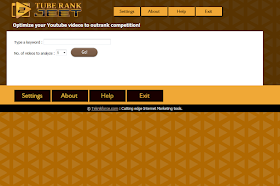
No comments:
Post a Comment